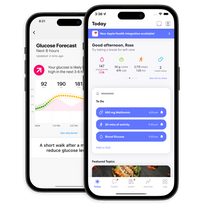Read time: 6 minutes
- Whether you’re managing one or multiple chronic conditions, the key is to have a holistic view of your health, from your weight to your heart health and blood sugar.
- With One Drop’s integrations, you can track your workouts, food, medication, blood pressure, glucose levels, weight, and more.
- When you own your health data, you own your power in making educated self-care decisions.
The beauty of One Drop is that it doesn’t exist in a vacuum. When you become a One Drop Premium member, you can integrate your account with a number of other healthtech devices and apps, including Fitbit, Apple Watch, Apple Health, Google Fit, and even Dexcom—giving you a holistic, well-rounded picture of your self-care habits and how they impact your health. So, what can you learn about your health from your One Drop integrations?
Track Your Fitness Metrics Against Your One Drop Data
Whether you’re using One Drop to help manage your weight, keep an eye on your heart health, or explore your blood sugar trends, it’s important to know how your fitness and general physical activity are tracking against these metrics in your overall self-care plan. Staying active is a key strategy for any goals you might have for weight management, cardiovascular health, or your blood sugar.
If you use a Fitbit or Apple Watch, you already know that these devices not only help you log specific workouts and daily steps, but also track your heart rate, pace, distance, and even calories burned along the way. Both devices also give you the ability to look at your progress over time with historical data.

Once you integrate your Apple Watch or Fitbit with your One Drop account, you’ll be able to check all of that data—including any blood sugar numbers you might be tracking via One Drop—directly from your smartwatch, as the two will automatically begin sharing health data with one another. (Just keep in mind that, for Fitbit, historical data prior to integrating One Drop and your smartwatch won’t appear in One Drop; rather, only new Fitbit data will be synced with One Drop.)
But even if you only use Apple Health or Google Fit—health-tracking apps that are built right into your Android or iOS device—you can still merge that data with your One Drop account, too. Both apps help you keep tabs on your step count, pace, distance, and calories burned, and Google Fit even gamifies your tracking with Heart Points, which you earn for exercising or doing activities at a higher intensity.


From there, the possibilities are endless. With all of your activity data in one place, you’re in a better position to gut-check certain trends you’re noticing with your One Drop health coach and get their feedback on goal-setting and any results you may or may not be seeing.
Regardless of how you prefer to track your fitness, remember to go easy on yourself as you start to connect the dots between your workout habits and your One Drop data. When you review your numbers, “take a few moments to acknowledge and be grateful for the things you do to take care of yourself and manage your health,” suggests One Drop coach, Alexa Stelzer, a registered dietitian/nutritionist (RDN) and certified diabetes care and education specialist (CDCES). “Even the act of just logging and tracking your data is something to commend yourself for!”
To start syncing your fitness devices with your One Drop account, follow the steps in these how-to pages for Fitbit, Apple Watch, Apple Health, and Google Fit.
Manage Multiple Chronic Conditions with Withings Integrations
Maybe your health goals include tracking your blood sugar and your blood pressure, or perhaps you want to take preventive steps to learn more about your weight and your heart health because of genetic health issues in your family.
Whatever your circumstances may be, One Drop’s partnership with Withings, a leader in connected health technology, acknowledges the interrelated nature of metabolic chronic conditions and simplifies the demand of managing multiple conditions. Withings’ best-in-class smart blood pressure monitor and scale are not only available in the One Drop store, but these devices also easily integrate with the One Drop app.
That means you can measure and monitor your weight and blood pressure alongside your glucose numbers, A1C, medications, food, and physical activity—connecting all the data points that matter most for your chronic condition needs.


“Data is power,” says One Drop coach, Lisa Goldoor, a CDCES and registered nurse (RN). Yes, it can be overwhelming to make sense of so many numbers coming from so many sources, but data doesn’t have to dictate or change your entire life—especially if you have your One Drop community to support you along the way.
“There are small steps you can take over time that will really help,” explains Goldoor, including the sheer act of simply logging that data—even if you’re not quite ready to explore deeper insights, trends, or predictions. “Starting small can increase success by building confidence and momentum.” (When you’re ready to peel the layers back a little more in your data, consider how artificial intelligence can make life with a chronic condition more fulfilling.)
Ready to connect your Withings devices with One Drop? Here are some how-to pages for setting up your Withings Body scale and BPM Connect Blood Pressure Monitor.
Dive Deeper Into Your Glucose Data
One Drop was among the first apps to integrate Dexcom data after the continuous glucose monitor (CGM) giant opened up its API to the masses. Now, you can seamlessly pull your CGM data directly into your One Drop app to get a complete picture of your health in one place.
What does that mean for you, exactly? For one, thanks to One Drop’s food logging features, you’ll be able to learn more about how your nutritional choices impact your blood sugar. You’ll also have the opportunity to share all of those learnings directly with your doctor, so you don’t have to wait for your next appointment to get your numbers in order.

But perhaps best of all is the sense of community you’ll gain when you merge your Dexcom data with your One Drop membership. You’ll be able to bounce questions off of our qualified health coaches—including registered dietitians (RDs), certified diabetes care and education specialists (CDCES), registered nurses (RNs), certified personal trainers (CPTs), and more—as well as your fellow One Drop peers, who are often navigating many of the same ups and downs as you are in your health journey.
“Sometimes we can reach new insights when we talk through data with someone else,” notes Stelzer.
For instance, One Drop coach, Julia Dugas, RDN, CDCES, CPT recalls a member who recently shared their experience with negative self-talk around food—a mindset that seemed to be holding them back from reaching their health goals. Dugas took this as an opportunity to open up a conversation about perfectionist thinking, the inner dialogue we all have with ourselves, and how these thoughts can translate to real outcomes in our health.
Oftentimes, these conversations aren’t necessarily about finding an immediate solution, but rather a sense of support and community in a difficult, and perhaps even lonely moment.
“Many people feel they have to navigate their health condition or the healthcare system alone,” says One Drop coach, Alex, RDN, CDCES. “But when you join the One Drop family, you’re no longer alone! You not only have your coach, but also the whole One Drop community behind you, cheering you on, not to mention access to our evidence-based content library, a whole team of clinically trained experts, and a coach in your corner.”
If that’s the type of support you’ve been searching for, follow the steps outlined here to connect your Dexcom with One Drop and take charge of your health.
This article has been clinically reviewed by Jamillah Hoy-Rosas, MPH, RDN, CDCES, and VP of clinical operations and program design at One Drop.